The first challenge of this task was actually downloading Substance Painter. I assumed that since it was Adobe, it would come packaged with the creative cloud, however apparently that is not the case. So, I had to sign up for the Substance service and prove I was a student to get it for free.
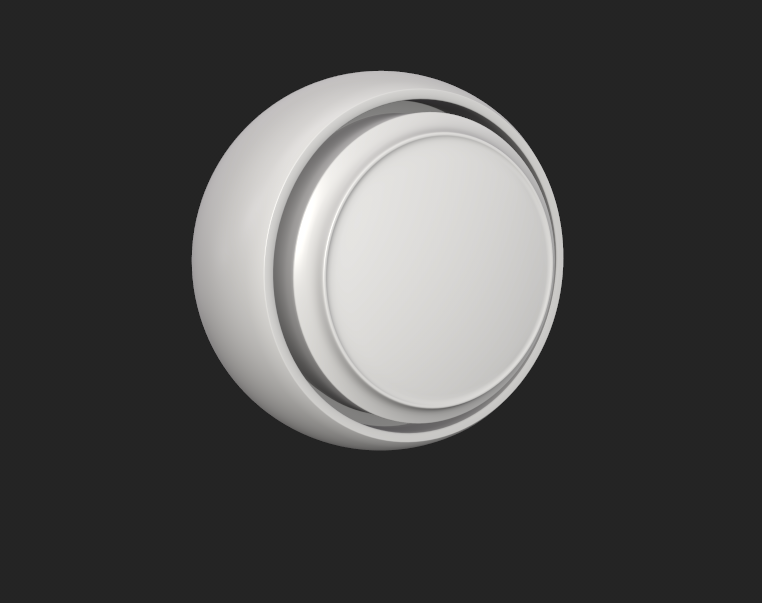
Eventually, I managed to open Substance Painter and start playing along with it. The first useful shortcut I learnt was ALT+Q to isolate a certain section of a 3D model. This may be useful when trying to paint an entire section and to make sure there are no bits missed.
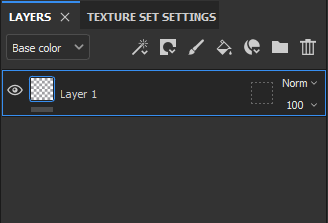
The layers system is the same as Photoshops, which is a huge positive as I am very familiar with how it works. This helped me be more comfortable with the program.
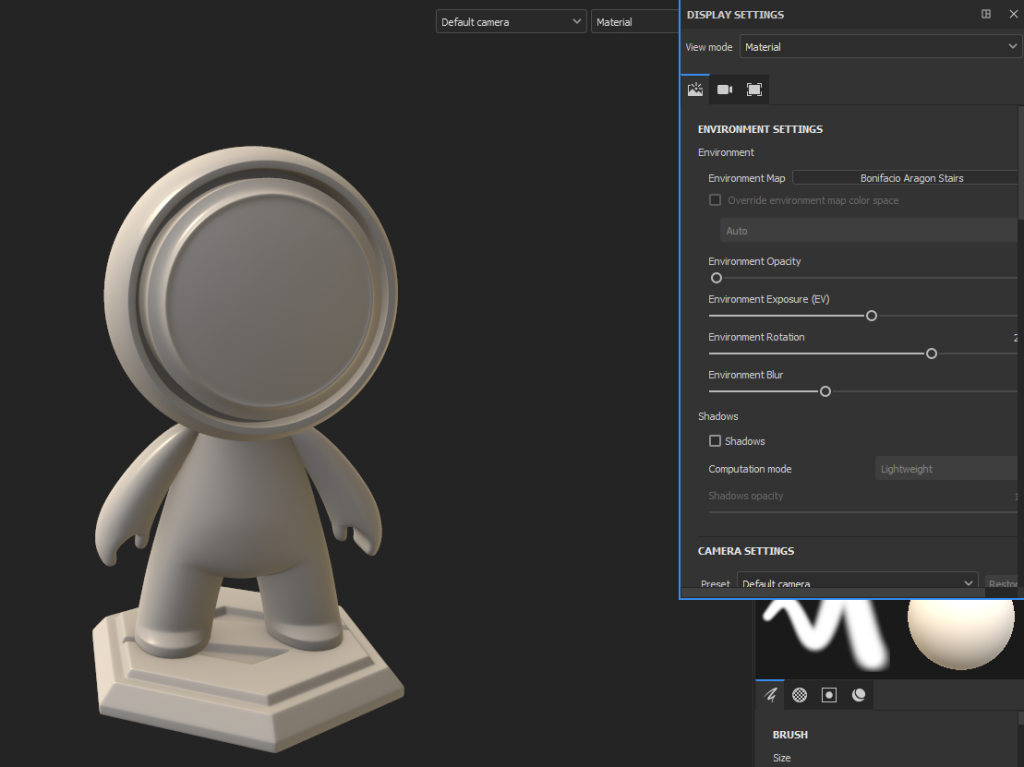
Substance Painter was a lot more intricate than I had first anticipated. Being able to change the environment which in turn effects the lighting is a nice touch. However, when actually modelling it is best to have it set to a more neutral lighting that does not effect how the model looks as this can distort colours.

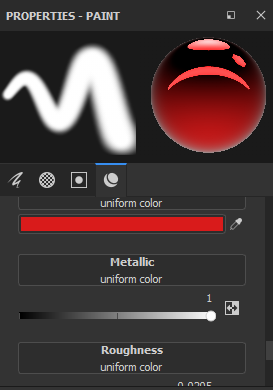
Now it was time for the fun part of experimenting with painting. You can change the properties of your paint, such as the roughness or the height, to create different effects on your model. As you can see, the metallic paint is much shinier than the standard matt paint. One thing to note is that the metallic value should either be at 0 or 1 at all times, you cannot have an object that is slightly metallic.
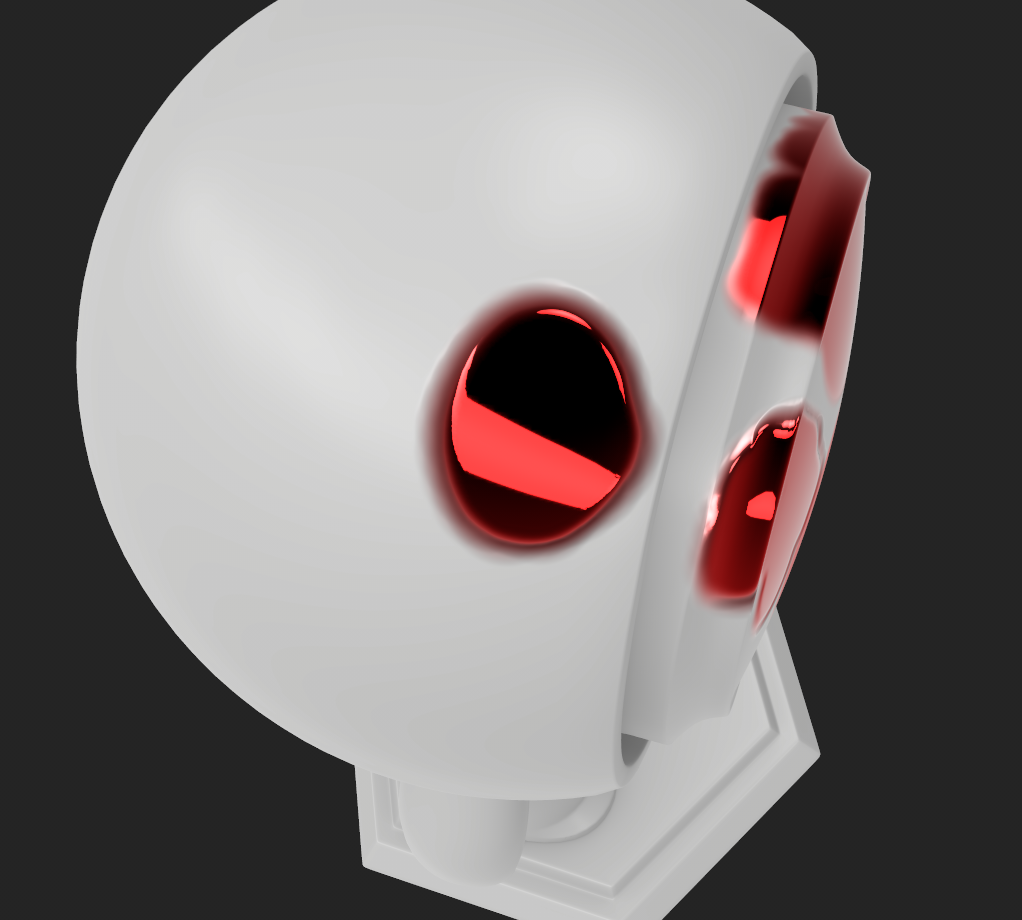
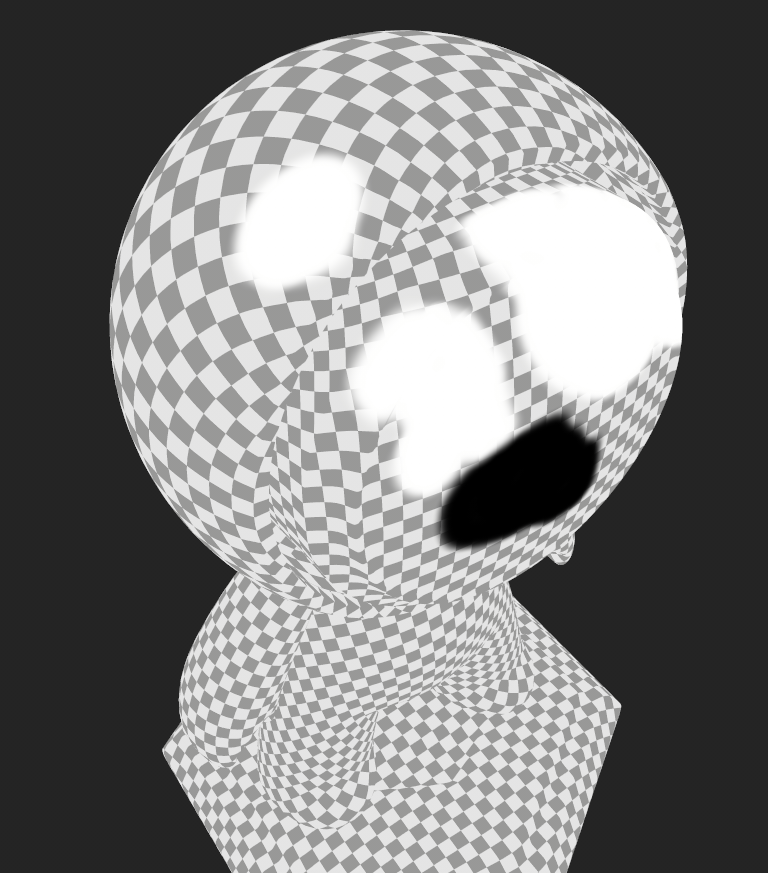
I also experimented with the height setting on the paint. This creates an illusion of the 3D model either having indents or bits that stick out, depending on how you use it. This could be useful in painting carvings for my 3D model.
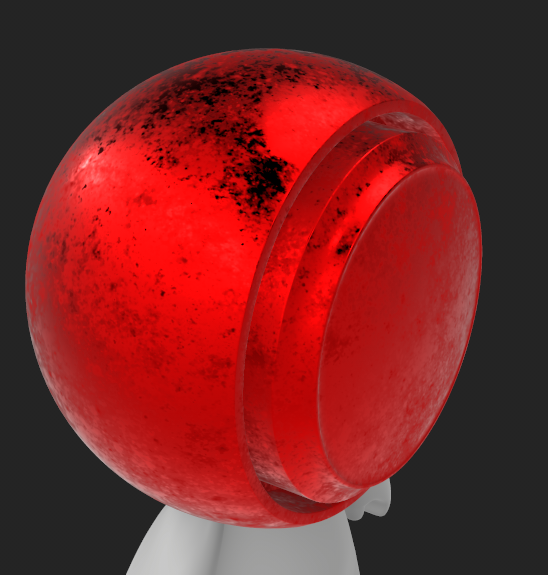
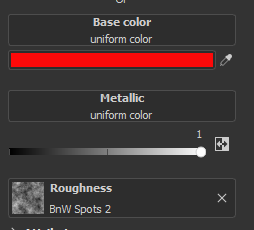
I plugged BnW Spots 2 into the roughness value and it gave a nice decayed look to the 3D model.
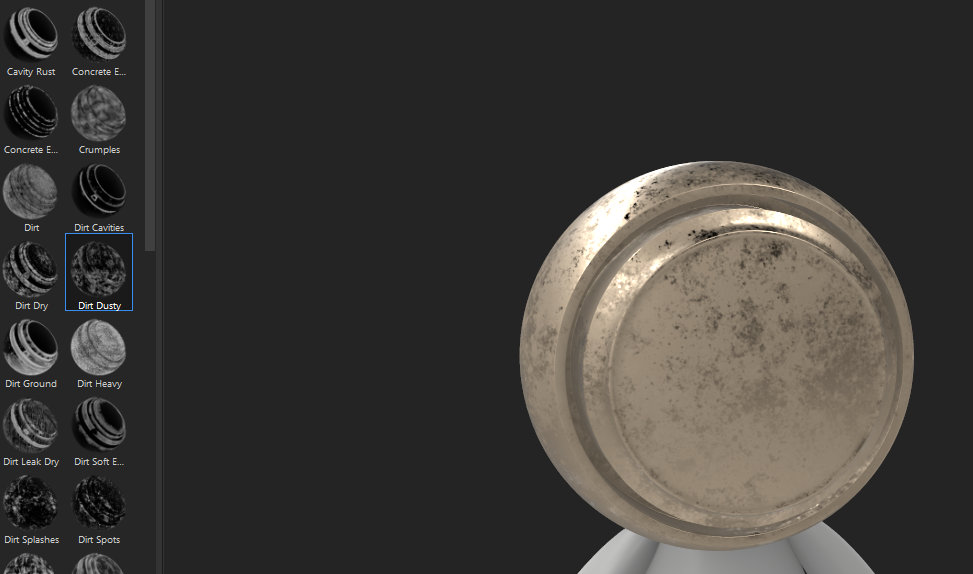
I loved making this old decaying gold texture as it could be very useful when creating my own Egyptian 3D asset.

Now that I had learnt the basics of painting in Substance Painter, I turned my attention to the crate that I made when studying low and high poly modelling.
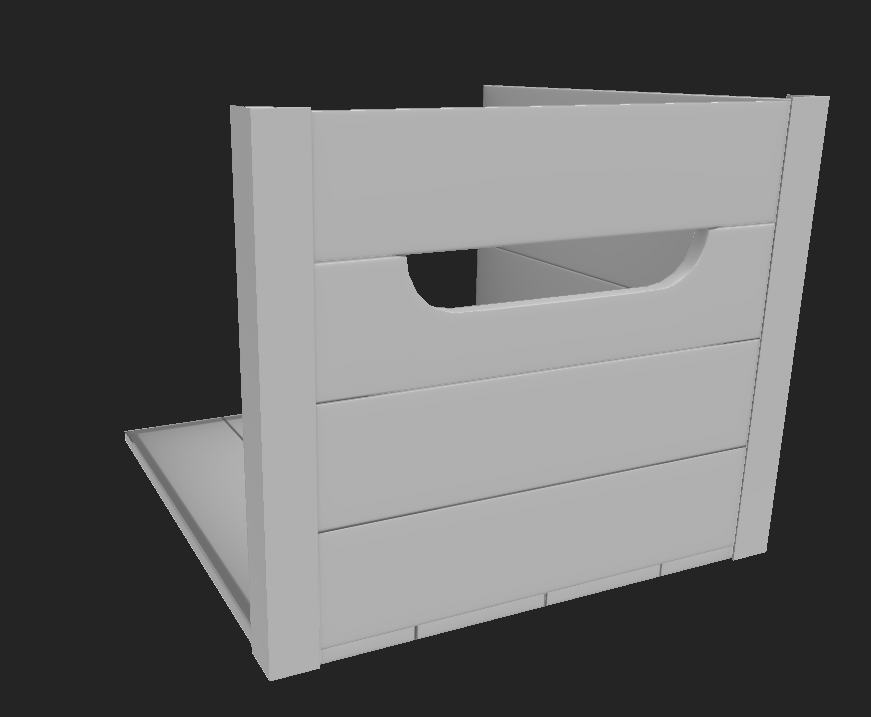
I baked the high poly model on to the low poly model using Substance Painter. As you can see, the bake was successful as all of the details from the high poly model are now on the low poly one. This was extremely useful to learn as high poly models have way too much topology for Unreal or any other engine to be able to handle. Therefore, by baking the high poly details onto a low poly model, it can still look good but be useable in a game.
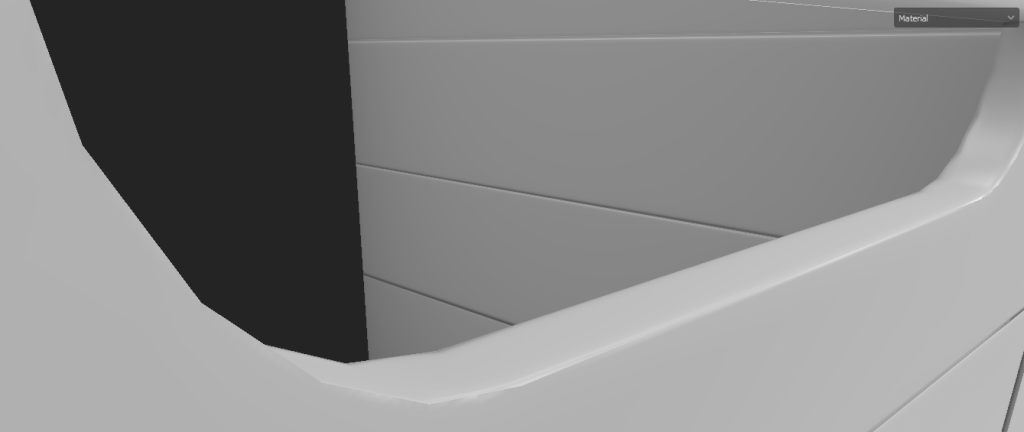
Obviously, this is an illusion and so if you look too close to it, you will see hard edges where there are meant to be smooth curves – like in the pictures above.

The first thing I did was apply a wood texture that was built into Substance Painter. I could make my own wood texture, however this is much easier and gives a good base to work up on.
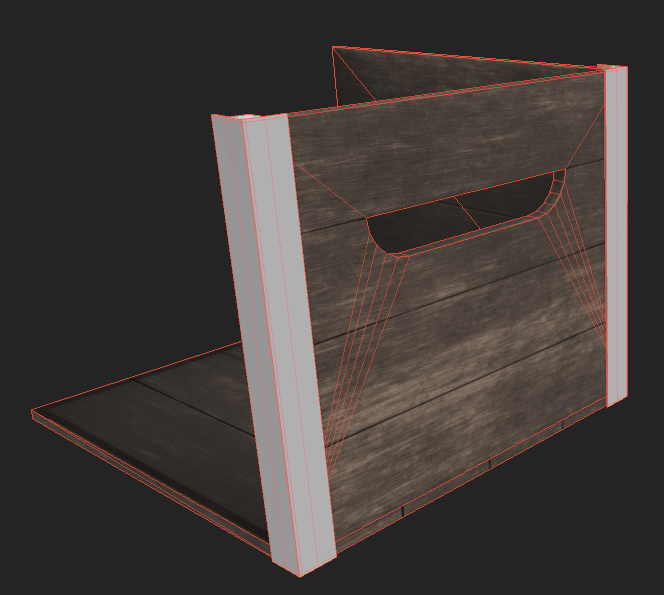
I changed the colour of the wood to be darker as I wanted my crate to look old and worn down. Obviously the metal parts cannot have the wood texture and so I used the topology select tool to choose which parts had the texture.
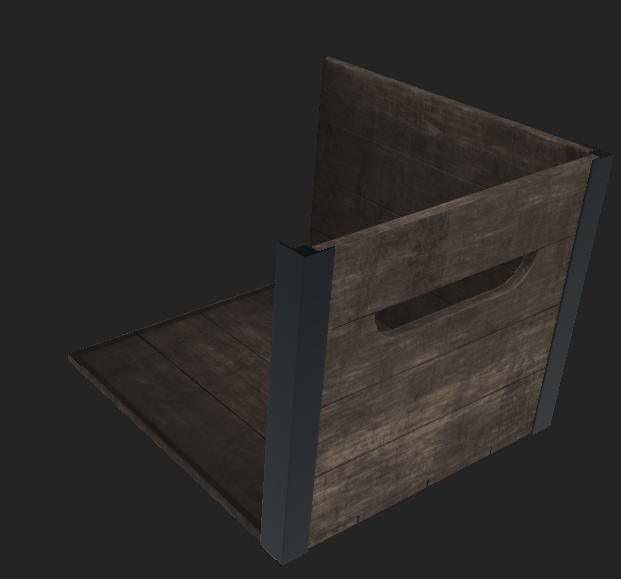
I made a metal texture by increasing the metallic value and making the base colour a dark grey. This creates a nice illusion of metal, however I would prefer the metal to be more corroded – to fit the theme of the wood.
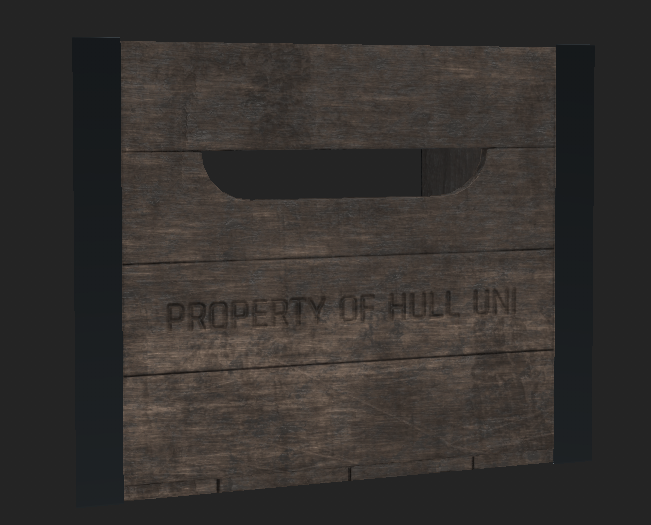
Before getting around to that though, I created an engraving on the box. I love how easy it is to make something look like it has been carved in Substance Painter, leading to some really nice effects.

The last few changes I made were the metal corner pieces and the dirt on the bottom of the crate. This makes the crate feel old and used, which is exactly what I was going for with this model.
Overall, this task was extremely useful in getting used to Substance Painter. Some features being similar to Photoshop definitely helped me adapt quicker. Learning how to bake my 3D models and texture them in a realistic manner was essential to helping me with my own 3D modelling project.
