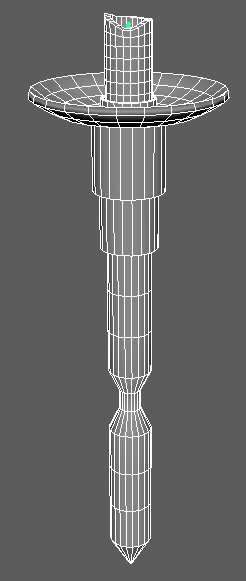The low poly model was thankfully a much simpler task.
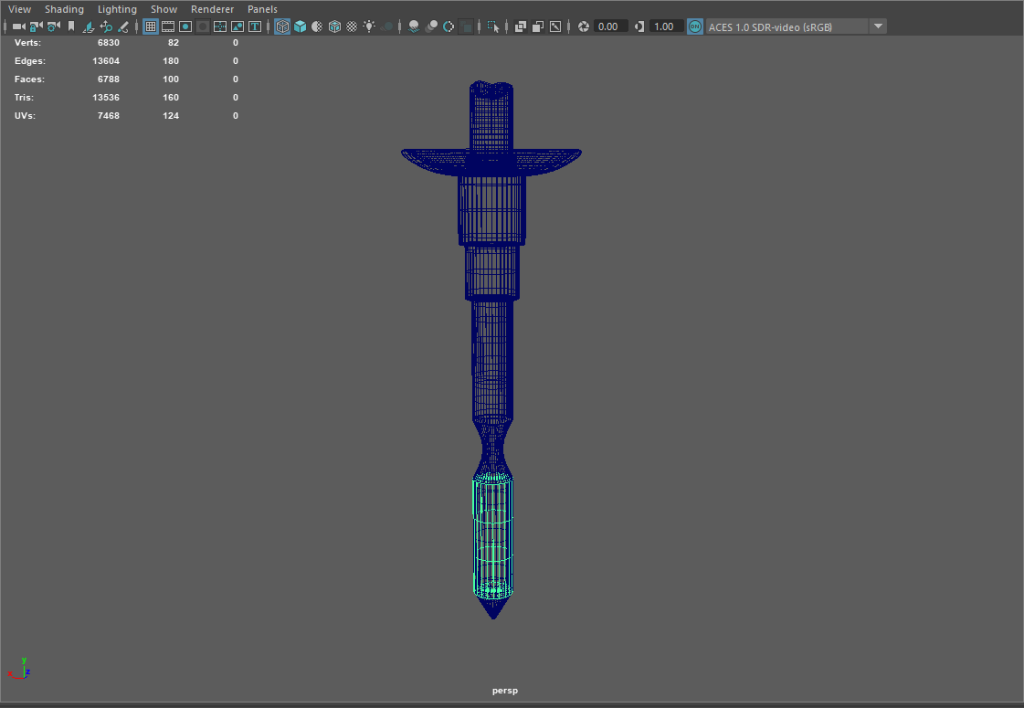
I started off by creating a cylinder and then extruding it upwards. I made sure to use vert snap to get the exact same shape and size.
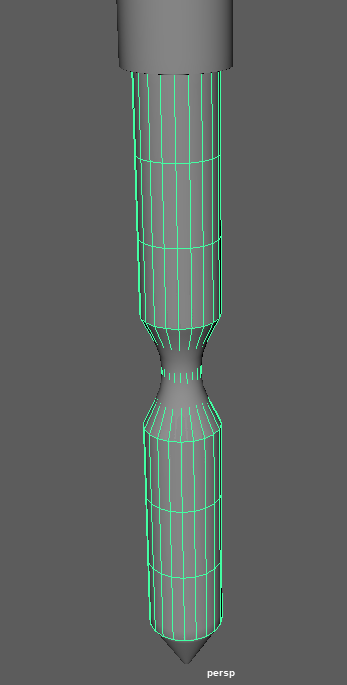
This is the low poly topology over the high poly model. As you can see, the two models are nearly identical, which hopefully means the baking process will go smoothly.
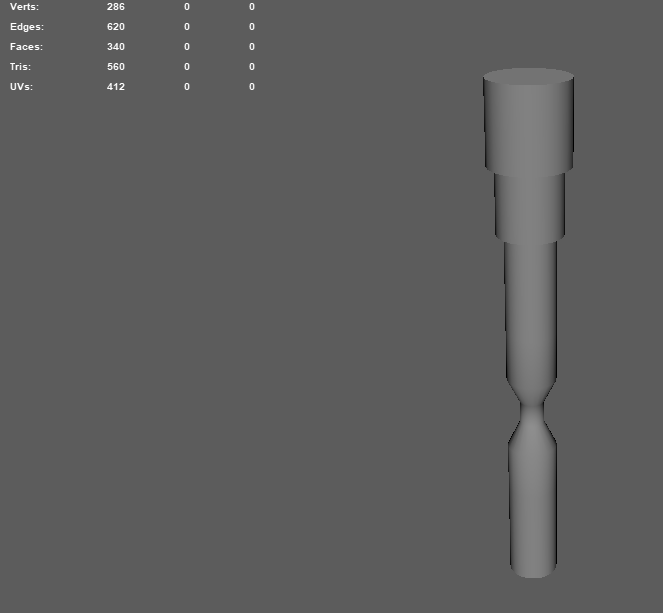
I made sure to pay close attention to the poly count this time. This is because when baked the models poly count will be that of the low poly’s. The brief stated that the poly count had to be below 5k and the tri count below 10k for the best marks.
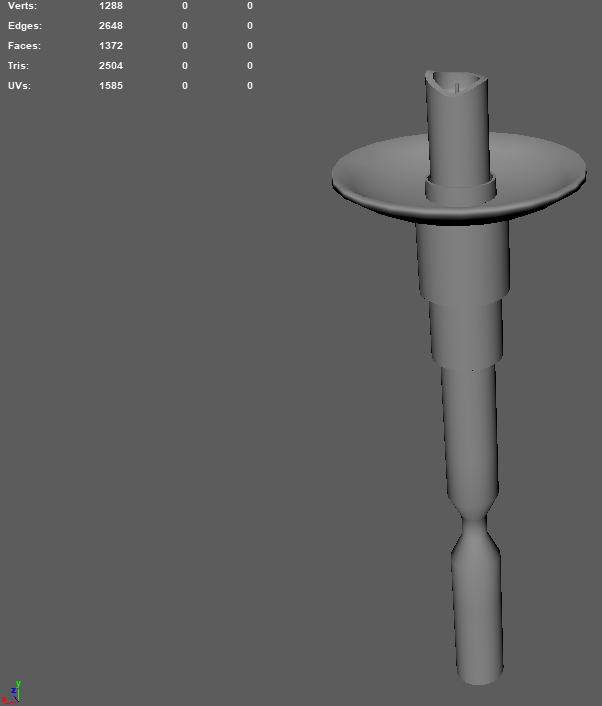
The steps in creating the staff were identical to the high poly except this was a lot quicker as I had already made it before. Vert snap was essential in creating the low poly model as everything had to be in the same place as the high poly one.
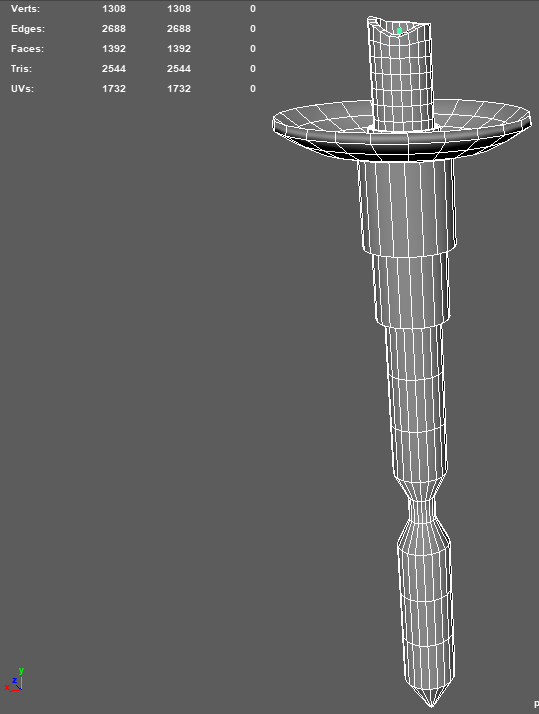
The final poly and tri count was way under 10k which I am very pleased about. The model’s topology is even and clean and although the poly count is much less, it still is the same shape as the high poly which should lead to good baking.