Picking Up Notes:
Now that the basic layout of the level was blocked out, I could begin to focus on the mechanics of the game – the first being notes.
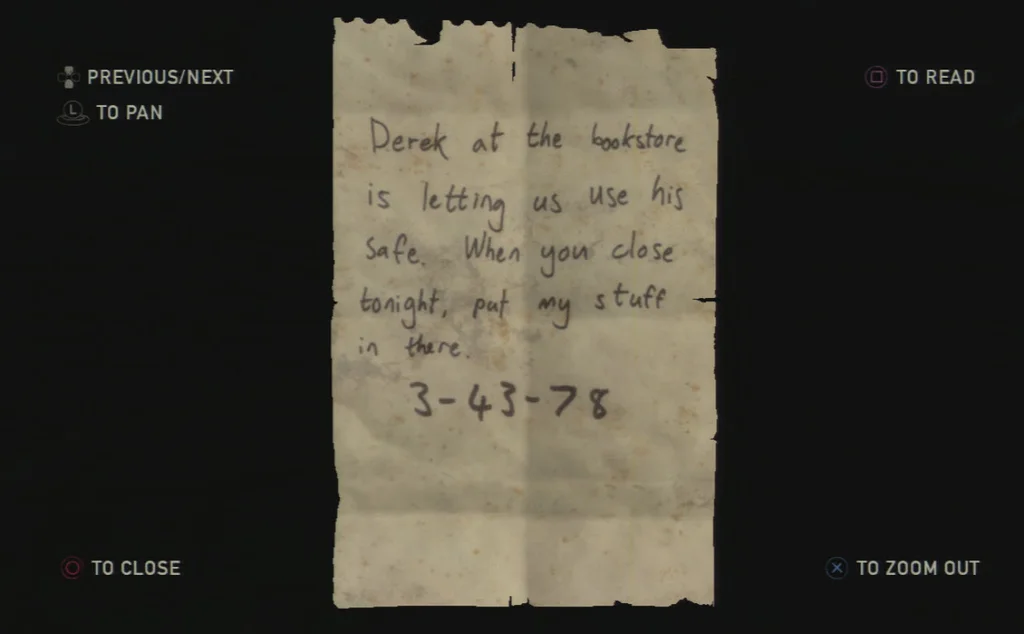
Throughout the history of video games, journals/notes have been used to convey story elements to the player (Allen, 2022). They can also be used to help the player solve puzzles, such as giving the player a code to enter into a safe in The Last of Us (Naughty Dog, 2013).
I plan to include two notes in my prototype, both including riddles that when combined, give the player the answer.
Before writing the riddles however, the mechanic of being able to pick up a note must be created.
To test that picking up a note was possible, I started by making a blank UI element appear on screen when the phrase “pick up” was recognised whilst the player was looking at the note on the table. Furthermore, I made sure to hide the piece of paper on the table when the player is holding the note, to give the illusion that they picked it up.
The note UI element looks a lot better in Virtual Reality as it has real depth and looks as if you are holding a piece of paper. Sadly, as I am recording these clips by screen recording my PC screen, that sense of depth is lost. However, when recording the final playthrough of the game, I aim to screen record directly from the headset and so hopefully that depth will be captured.
Putting Down Notes:
The user now needed to be able to put down the note once they had finished reading it. When they put it down, the note appears back on the table for them to pick it up again – in case they need to reread it whilst solving the puzzle.
I also adjusted the size of the note to look more like standard A4 paper instead of a square.
Creating The Riddles:
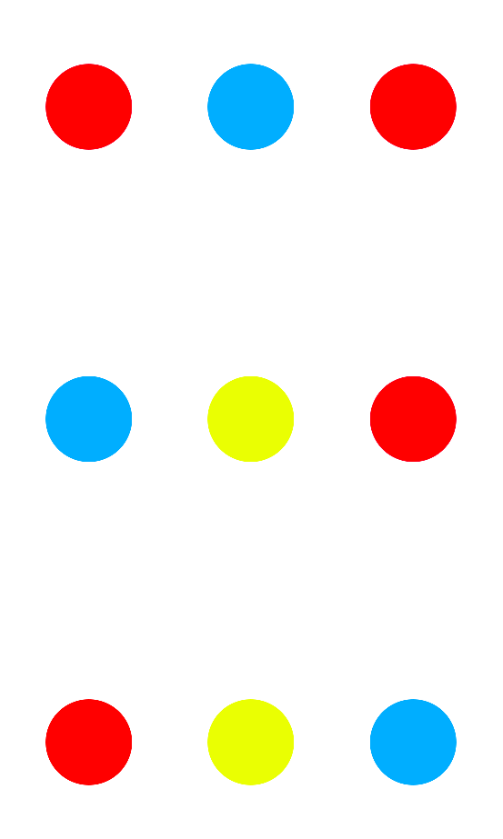
The first note was created in Photoshop and was various different coloured circles. I wanted one note to be word based and the other to be image based, in order to not bore or confuse the user. Too many words and the user may become bored and too many images and it may be too abstract for them to solve.
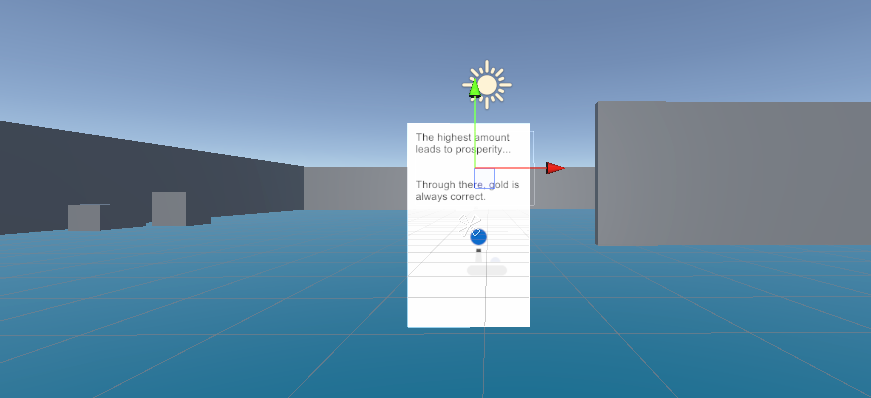
Therefore, the second note was word based and said “The highest amount leads to prosperity… Through there, gold is always correct”. The user will hopefully connect the two notes together and realise that the “highest amount” leading to success means the colour that appears the most on the first note is the code.
The red circle appears 4 times compared to yellow’s 2 and blue’s 3 times. Therefore the correct answer is “red”.
This puzzle was playtested by both of my parents. One of them understood the riddle and got the answer fairly quickly, whilst the other did not understand what had to be done. Although this could mean the puzzle needs changing to be made easier, a short tutorial that will be added towards the end of development may aid player’s in understanding the puzzle easier.
A player not being able to complete the first puzzle would most likely lead to frustration and an unenjoyable experience. Therefore, once the tutorial is added I will playtest the prototype again and hope for better results in understanding the riddle.
Opening Doors:
When the player says the correct code (“red”), whilst looking at the keypad, the door will open. Since this is just a prototype, the door disappears instead of an animation playing.
The initial plan for the keypad was for the player to look at at and say “use”. At that point, a UI element of a detailed keypad would appear on-screen. From there the player would be prompted to enter the code in order to open the door.
Sadly, due to time constraints, I decided to prioritise other aspects of the game such as improving the overall user experience by adding tutorial messages. However, this is common practice in the video game industry. When blocking out levels initially, gaps are left for complicated mechanics and dialogue / animation. Instead they are usually explained in person to the leader of the project which, in turn, creates more ideas (GDC, 2023). These gaps are left as the process of blocking out is filled with iteration, and so spending a lot of time on a mechanic that might just be thrown away is useless.
Adding Keys:
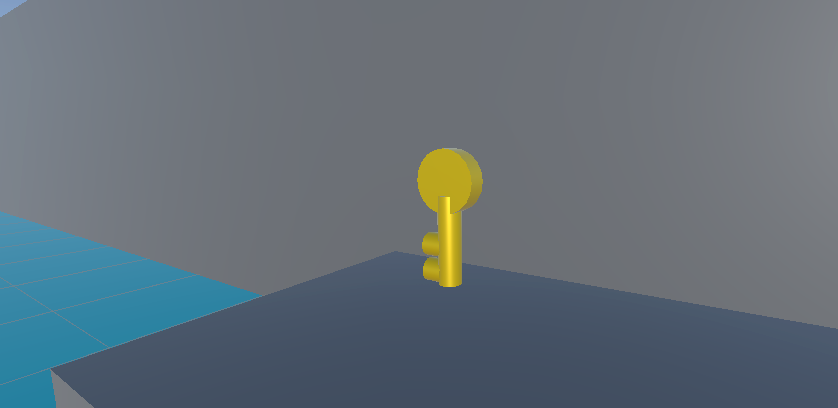
Once the player opens the door, they will have a choice of two keys to pick up – a gold and silver one. The second half of the riddle mentions that “gold is always correct” and therefore the key that will allow the player to escape is the gold one.
I began by blocking out a simple key shape using four cylinders of various sizes.
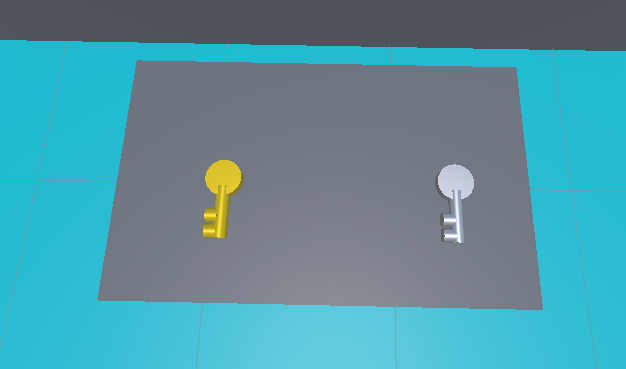
I then copied the key and created gold and silver materials. At the moment there is no penalty for the player choosing the wrong key, apart from the silver key not working on the locked door. If a timer was implemented into the game, much like a real escape room, then choosing the wrong key could deduct a certain amount of time from the clock.
I used the command “hold key” to pick up the key in order to show off the wide variety of commands that the prototype can handle. However, in a more practical sense, that command would most likely be simplified to “pick up” – the same command used to hold notes. Limiting the amount of commands may help reduce confusion amongst players and help the game flow better as they would have less commands to remember.
References:
- Allen, D. (2022) The 10 Best Journals In Video Games. TheGamer, Internet edition. 2 October. Available online: https://www.thegamer.com/video-game-best-journals-notes-diary-messages/ [Accessed 23/12/2023].
- GDC (2023) Designing the Museum Flashback: ‘The Last of Us Part II’ [Video]. Available online: https://www.youtube.com/watch?v=4vQ_HGUtZmk [Accessed 23/12/2023].
- Naughty Dog (2013) The Last of Us [Video game]. Available online: https://store.steampowered.com/app/1888930/The_Last_of_Us_Part_I/ [Accessed 23/12/2023].