Improving The User Experience:
Adding A Tutorial:
All of the game mechanics were now implemented, however without a tutorial users would not know how to use them. Therefore, the first improvement to the user experience I made was to add short tutorial messages throughout the level.

I started by creating a new UI canvas and changing the mode to world space. This allows the UI elements such as text and images to be placed around the level, instead of being stuck to the camera. This is especially useful for Virtual Reality, as focusing on text that is too small or large can cause harm to the user’s eyes (Brown, 2021).

Text can become blurry if it is too close to the user’s eyes, causing eye strain and frustration with not being able to read it. If the UI elements are placed within the world itself however, then I can control how far away they are from the user in order to find a balance between readability and comfort.
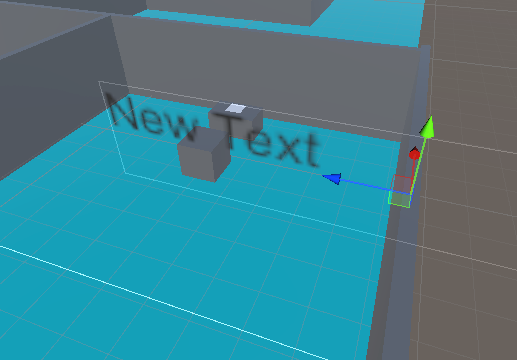
The first problem I encountered was the text being way too blurry for the user to read comfortably.

After looking at some tutorials, a simple fix was to make the text box small and then manually drag it out to the required size (Gameaning Studio, 2019). This seemed to work, however Unity should make the text sharp by default.
I tried to avoid using large blocks of text to explain mechanics, instead opting for simple instructions to help keep the player engaged and not overwhelmed (Purwar, 2019).

I wanted the tutorial to only appear when the user looked at the teleportation point to indicate that saying “move” only works whilst looking at it. Furthermore, the tutorial message will disappear once they have teleported once, as they will have learnt how to move around the map.
Perhaps if I took this game further, a commands menu would be useful for the player when they pause the game. If they forgot any of the voice commands, they could just pause the game and remind themselves.
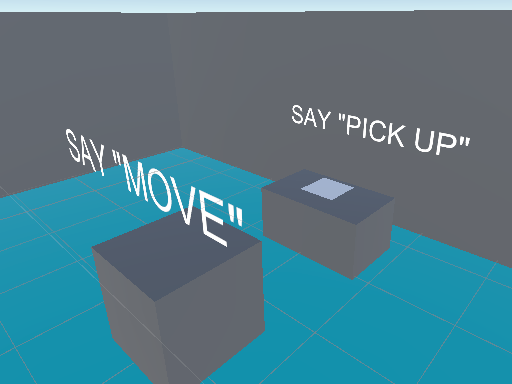
I followed the same structure of code to create the “pick up” command tutorial, making sure to playtest the game to find the correct distance from the player.
For now, these are the only tutorial messages in the game. It can be hard to find a balance between explaining aspects of the game and trusting the player to experiment and find their own way to the solution (Taylor, 2023). More tutorials can be added if players are still struggling in certain areas during playtesting, however they would still be short and simple like the example above.
Blinking:
VR motion sickness occurs when your brain receives conflicting signals about the movement in the environment around you and your body’s relation to it (Thompson, 2023). This is quite a large concern when teleportation is the choice of movement in a VR game. However, one way to counteract this is through blinking.
By adding in a short transition every time the player teleports, the chances of disorientation and motion sickness decrease massively (Singleton, 2021). This effect can also be achieved with a dash, which would blur the screen. However, for this prototype the screen will turn black for a split second and the player will have teleported to a new location – creating a blink-like effect.
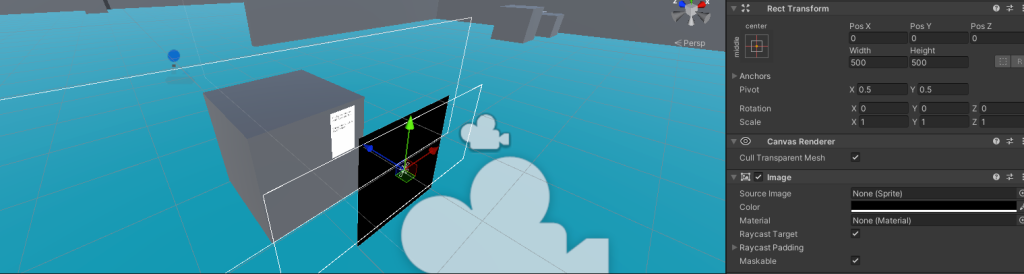
Surprisingly, although blinking is a relatively common feature amongst VR games that use teleportation such as Half Life: Alyx (Valve, 2020) and Superhot VR (SUPERHOT Team, 2017), there was a severe lack of tutorials available for creating the feature within Unity.
Therefore, I had to create this feature by myself and decided it could be done by showing and hiding a UI element. I started by creating a black square which filled the entire screen. The idea was to make this flash onscreen for a split second every time the user teleported.
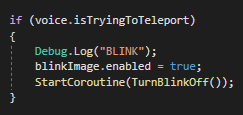
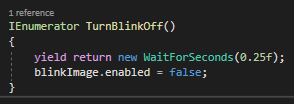
The black screen was enabled once the game recognised that the player was teleporting. By creating a coroutine that waits for a certain amount of time before turning the black image off, a blink effect was easy to achieve.
I playtested the length of the black screen with my parents and found that 0.25 seconds felt snappy whilst still achieving the intended effect of reducing motion sickness.
Conclusion:
By adding a tutorial and blink effect, the user experience has been improved massively. A tutorial teaches the player basic controls at the start of the game, whilst the blinking effect reduces the chances of motion sickness. There are still improvements that could be made, but due to time restraints these two improvements are all that could be implemented.
Potential Problems & Improvements:
Choosing A Theme:
Since this project was just a prototype, I decided early on that the focus would be on the mechanics of the game rather than coming up with a theme and 3D modelling assets that fit that theme. However, most escape rooms have some sort of theme and story that the puzzles orient around (McClellan, 2018).
Adding a theme may make the game more engaging and enjoyable for players, which would be my next goal now that all of the mechanics are working.
This would require 3D models, and so a cube being the model for a teleportation point would not fit. Therefore, I would change the model for the teleportation point to something fitting of the chosen theme.
Voice Recognition:
Although voice recognition technology has improved massively over the past few years, it still isn’t perfect. There were multiple cases during development where I’ve had to repeat commands multiple times for them to register. This may frustrate players and ultimately ruin their experience.
Another concern would be it’s ability to recognise accents and other languages. Sadly, I haven’t been able to playtest the game with people who have various different accents. It is therefore unknown if the game can understand a wide variety of accents or not. Other languages also have not been tested, but both of these concerns would be playtested if this game went into full production.
Even if other languages is a possibility, the time and money needed to translate every command for multiple different languages would be immense. Perhaps this is the main drawback of a voice controlled game.
Increasing The Stakes:
At the moment, the prototype is fairly laid back in terms of gameplay. To change this, a timer could be added – a common feature of real life escape rooms. This would increase the tension in the game and make choices such as which key to choose more impactful as choosing the wrong one could deduct time.
Not everybody wants a game with a timer due to its stressful nature and so if this feature was added it would most likely be an optional mode.
Eye Tracking:
In my previous research before starting work on the project, I explored the possibility of eye tracking. Originally I had planned to make it a mode to toggle on and off. Eye tracking would allow those who cannot move their head to also enjoy the game, as the plan was for the reticle to be controlled by the user’s eyes.
Unfortunately, due to other core mechanics taking priority, I did not have enough time to implement this feature. If I continue to build on this prototype, however, it would be an ambitious addition that could make the game available to a larger amount of disabled people.
Complexity Of Games For Disabled People:
This project aimed to create a game that was playable without the use of hands for the benefit of disabled people who struggle to use a controller. Although I succeeded in doing this, there is still a question of how far this can be taken.
I chose an escape room as I believed it was simple enough mechanics-wise to be played with voice commands. However, for more complex games such as a First Person Shooter, voice commands may struggle to work. Games that require quick reactions or have continuous action may be too ambitious to achieve with voice commands alone. Furthermore, games in the genre of FPS often require multiple inputs at once, which is just not possible with voice commands.
These types of games could be simplified to work for voice commands, however the end goal should be to allow people who are unable to use a controller to play the current popular games. Due to the complexity of them however, I’m not sure if that will ever be the case using this method.
Brain controlled technology is being researched, which may allow for more complex games to be played (Martin, 2020). This method could allow for games in ambitious genres to be played, however it is a long way from being available on the market for a reasonable price.
References:
- Brown, J. (2021) Is VR bad for your eyes? Space, Internet edition. 16 November. Available online: https://www.space.com/is-vr-bad-for-your-eyes [Accessed 04/01/2024].
- Gameaning Studio (2019) Fixing BLURRY TEXT/ LOW QUALITY TEXT unity [Video]. Available online: https://www.youtube.com/watch?v=vARzcwlA2qI [Accessed 05/01/2024].
- Jetbot33 (2017) Inventory screen too close to face in VR? Unknown Worlds. February. Available online: https://forums.unknownworlds.com/discussion/148206/inventory-screen-too-close-to-face-in-vr [Accessed 04/01/2024].
- Martin, B (2020) Video Games Controlled by Thoughts. OpenMind BBVA, Internet edition. 4 March. Available online: https://www.bbvaopenmind.com/en/technology/innovation/video-games-controlled-by-thoughts/ [Accessed 09/01/2024].
- McClellan, G. (2018) Designing game play for escape rooms using video game design techniques. Game Developer, Internet edition. 8 January. Available online: https://www.gamedeveloper.com/design/designing-game-play-for-escape-rooms-using-video-game-design-techniques [Accessed 18/12/2023].
- Purwar, S. (2019) Designing User Experience for Virtual Reality (VR) applications. Medium, Internet edition. 4 March. Available online: https://uxplanet.org/designing-user-experience-for-virtual-reality-vr-applications-fc8e4faadd96 [Accessed 03/01/2024].
- Singleton, A. (2021) Moving Around in VR: Teleportation. Medium, Internet edition. 19 March. Available online: https://medium.com/pintsizedrobotninja/moving-around-in-vr-teleportation-26303cb675f8 [Accessed 06/01/2024].
- SUPERHOT Team (2017) SUPERHOT VR [Video game]. Available online: https://store.steampowered.com/app/617830/SUPERHOT_VR/ [Accessed 07/01/2024].
- Taylor, M. (2023) Tutorials are becoming the bane of my existence. PC Gamer, Internet edition. 27 June. Available online: https://www.pcgamer.com/tutorials-are-becoming-the-bane-of-my-existence/#:~:text=My%20problem%20with%20modern%20tutorials,end%20of%20a%20long%20day [Accessed 03/01/2024].
- Thompson, S. (2023) Motion Sickness in VR: Why it happens and how to minimise it [Blog post]. VirtualSpeech. 27 June. Available online: https://virtualspeech.com/blog/motion-sickness-vr [Accessed 06/01/2024].
- Valve (2020) Half-Life: Alyx [Video game]. Available online: https://store.steampowered.com/app/546560/HalfLife_Alyx/ [Accessed 07/01/2024].